- +91 91082 73335
- Next Batch Starts From 2nd March
- Enroll by 28th Feb. Avail ₹5,000/- Off
- #972/D, 1st Main Road, Ashraya Towers, S T Bed, Kormangala, 1st Block
- + 910 827 3335
- info@emarketeducation.in
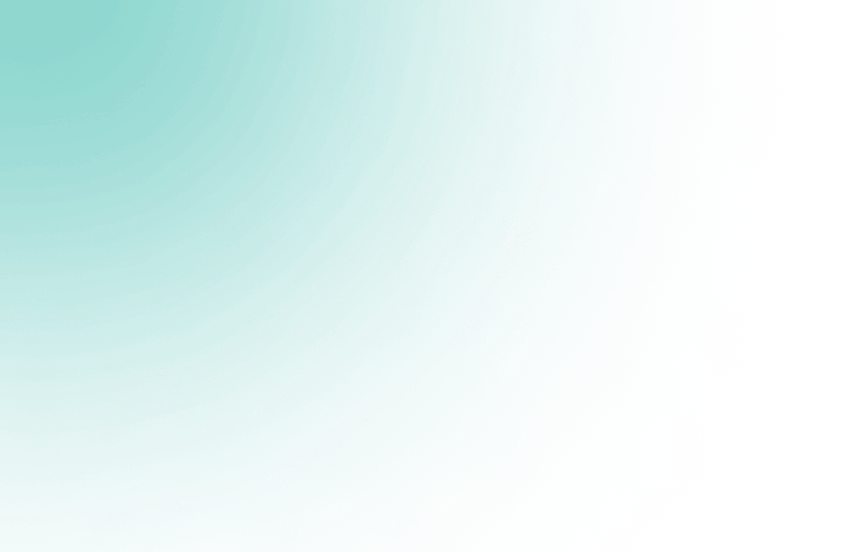



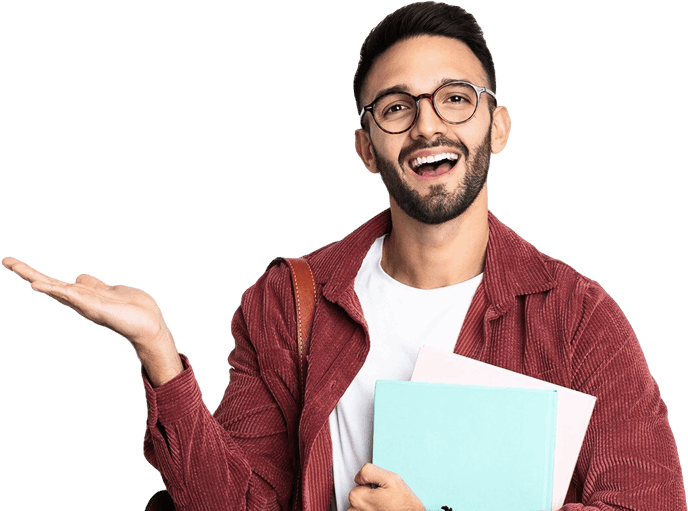
| Module | Topics Covered | Learning Outcome |
|---|---|---|
| Introduction to Power BI & Data Modeling |
|
|
| Advanced Data Transformation & DAX Basics |
|
|
| Advanced Visualizations & Reporting |
|
|
| Power BI Service, Optimization & Review |
|
|
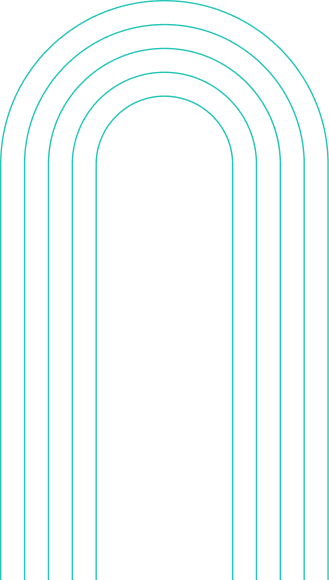

"I've been thoroughly impressed with how engaging and interactive the courses are on this platform. The use of multimedia, quizzes, and live sessions makes learning enjoyable and keeps me motivated.”

Recently completed the digital marketing course and found it very helpful. The content was practical, updated and well-structured. Highly recommend it to anyone looking to enhance their skills!

It was a very good sessions of digital marketing classes by ranjan sir... I had really enjoyed it and the way he taught was fantastic.

Had good experience as well as great knowledge by yours course on both topics of SEO and PPC.Thank you so much sir..!!

It was a best experience, I had with digital marketing by Ranjan sir

It was such a great experience learning everything with ranjan sir..

I highly recommend this course to any one . This course is very useful to every one for the future . This course has good brand name ,offer live project practicals learning opportunities . I loved each and every class . Thankyou sir ...........😊😊😊😊

The digital marketing knowledge i have was only theoretical but after these one week of digital marketing classes now I have some practical knowledge on digital marketing. The classes were so interesting and we had fun too in our classes by preparing posts,blogs and ppc's and presenting them.